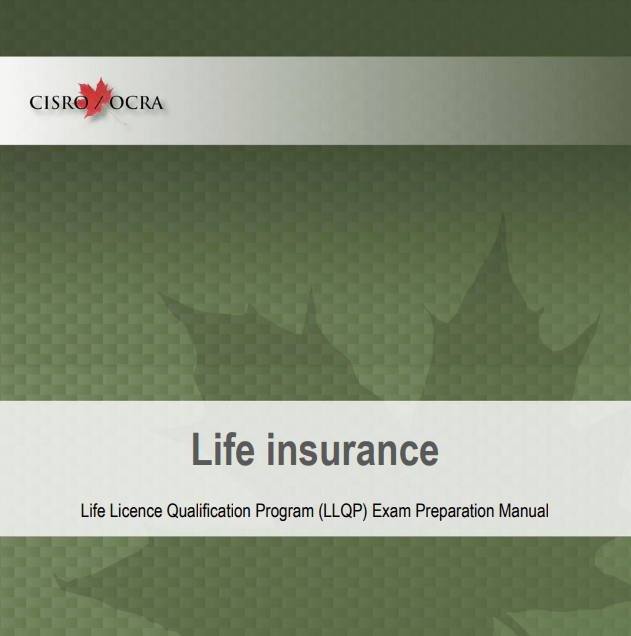Awesome Online meetings – Your Top 9 List
Conducting online meetings has never been more important or relevant than in today’s environment, but do you know how to conduct awesome meetings? Most don’t, since most financial professionals are used to interviewing or meeting clients in person. In this article I’m going to break down some best practices for you to employ so that you can conduct awesome online meetings for all of your clients!
Awesome online meetings – The Top 9 Best practices
1. Standardize
To ensure that all of your meetings are conducted consistently, and to ensure that your client experience remains consistent, you need to standardize your practices. If you intend to conduct online meetings on a regular basis, it’s important that your clients get the same experience each time. Different experiences will cause confusion and make you appear unprofessional. What this means is that you need to adopt these best practices and make them part of your routine for each and every online meeting.
2. Technology
Use common tech, such as Zoom, GoToMeeting or another platform that is familiar to your clients, such as Google Meet, RingCentral, Microsoft Teams, Webex Meetings, and the list goes on. Whatever choice you make, keep in mind that consistent performance matters. In other words, you don’t want to have internet connectivity issues that cause interruptions in your meeting. In addition, you want to ensure that you are familiar with the online meeting technology, enough so that you can use it effortlessly. You’ve probably been part of a meeting where the host forgets how to unmute someone, or mute themselves (which can be disastrous!).
Also, be sure to know how to find a solution to a technical issue. Choosing a provider that offers live support can be a life saver if you’re in the middle of an important conversation and you experience a technical glitch!
3. Location
While you can hide your background by using a greenscreen or the background option in Zoom, which doesn’t require a green screen, you can’t hide a noisy environment. So, pick a spot that is quiet and free from distractions. Kids running in and interrupting an interview on television can be funny or cute, but interrupting you while you’re talking to a client about a sensitive matter will not be seen as either; just unprofessional.
Are you interested in becoming a mortgage agent or life insurance agent? If so, visit us at remic.ca and learn how you can enjoy a financially and personally rewarding career!
4. Dress professionally
We can all get comfortable in our home office, but when you’re conducting an online meeting make sure that you’re dressed for success (at least the visible portion of you). Be careful if you’re only wearing professional clothing in the meeting’s field of vision. Standing up to get a document or take care of an unexpected knock at your door can expose a fashion faux pas, among other things.
5. Have the proper tools ready
You will want to take notes, refer to notes, share your screen, a document, perhaps even a video. Ensure that you have all of this ready to go and you know how to use it (I’m referring to video and screen sharing; we all know how to take great notes, right?)
6. Camera angle/eye contact
An often overlooked detail, ensuring that your camera angle is straight on and that whatever you’re looking at on your monitor is close to dead centre on your camera is vital for the appearance of looking directly at your client. Get in the habit of looking into your webcam as that will translate to eye contact. This is vitally important to build trust and create a warm, comfortable setting. We subconsciously gravitate to those who make eye contact. Just don’t stare. That will make your client uncomfortable.
7. Have a clear agenda
Having a clear agenda for your online meeting allows you to do several things. First, you look well prepared and professional. That translates to in control. All traits a client likes to see. Second, you can control the direction of the meeting. The agenda will allow you to ensure that you cover all of the topics that you feel are important. Third, you can control the time of the online meeting. By having an agenda you can set the pace and move on to the next topic due to time constraints if the conversation seems to stall at one point.
8. Create credibility
The first topic on your agenda, especially if you haven’t met this client before (whether virtually or in person), is to demonstrate credibility and authority by sharing your credentials, testimonials, past clients that this client may know, business partners (for mortgage brokers it can be a well known lender or insurer, like CMHC; for insurance agents it may be a large insurer(s) that your agency works with), etc. Be sure to keep this section brief! There’s a fine line between demonstrating credibility and lingering over your accomplishments!
9. Wrap up with a call to action
Just like in a conventional meeting, you need to know when to end it and how to create a next step. When preparing for your meeting ensure that you know the potential outcomes. Moving forward, another meeting, keeping in touch, etc., are potential outcomes. Know how to handle each one and you’ll be able to wrap up your meeting effectively without seeming awkward or surprised by the outcome!
Conclusion
We’re likely to be in the midst of the new normal, at least for some time, so it’s vital that we learn how to conduct awesome online meetings with potential and current clients. By adopting these best practices you’ll be well on your way to building your business and thriving, virtually!